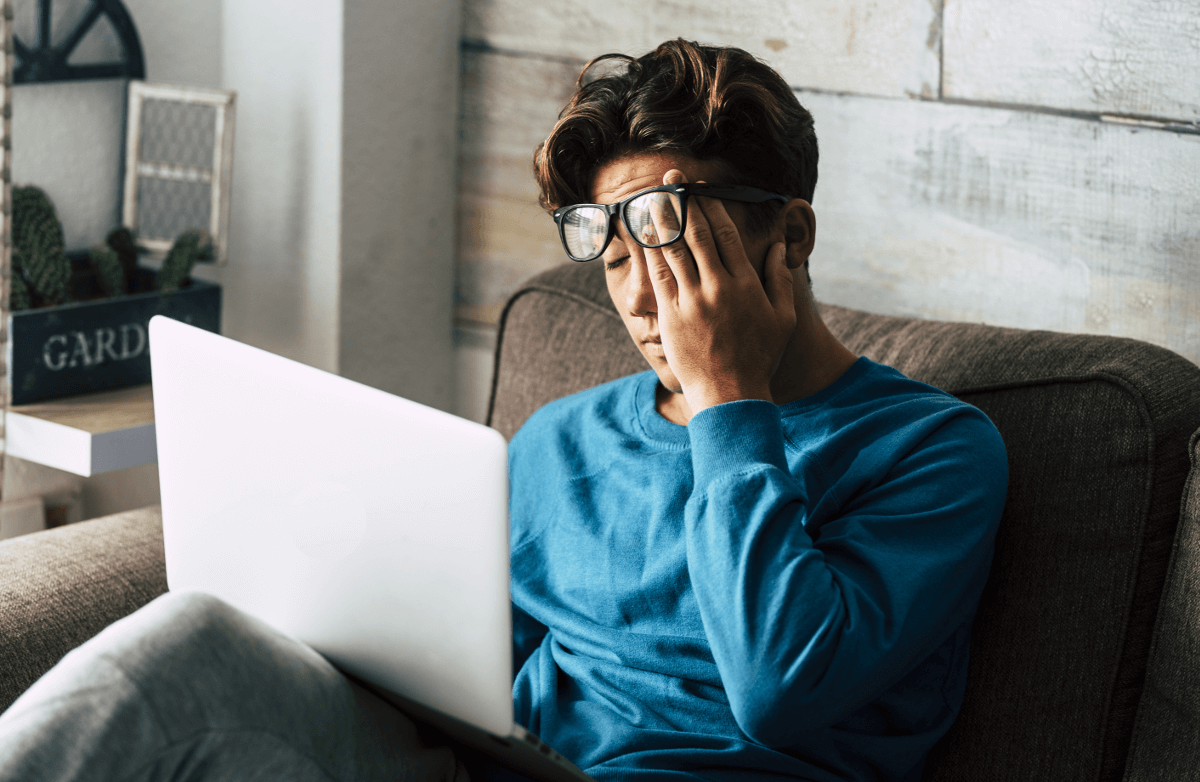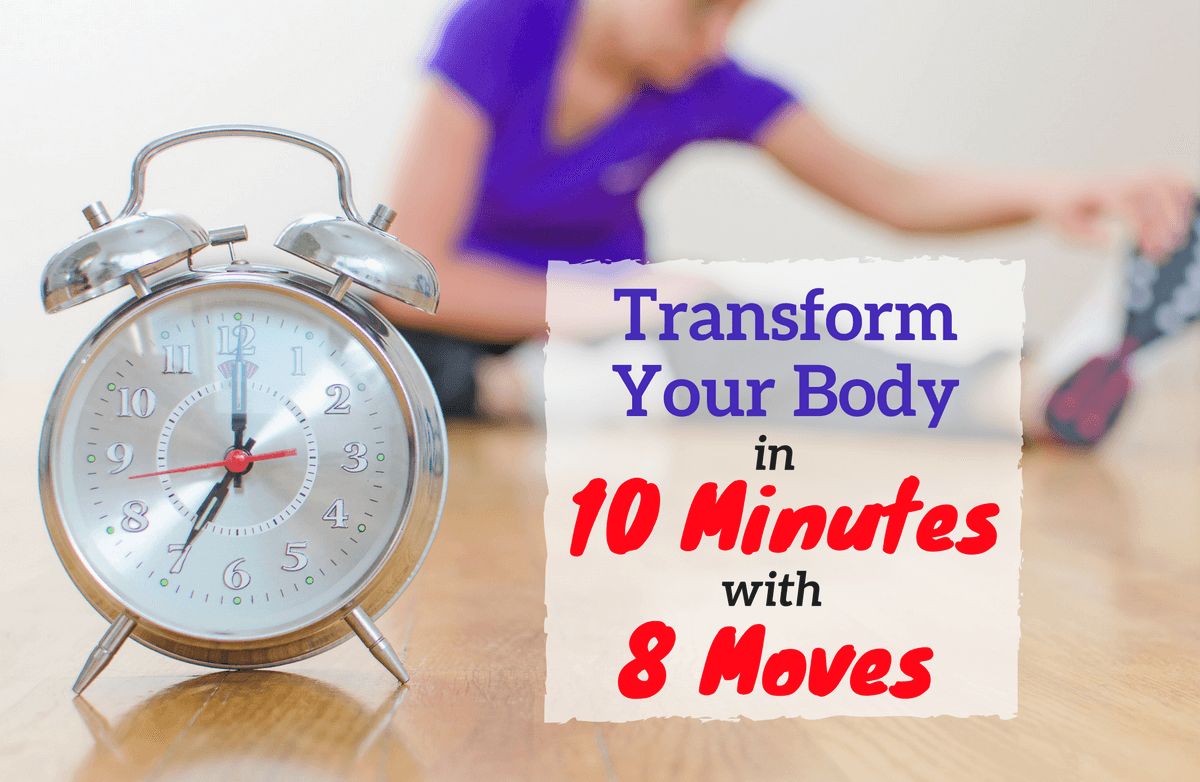|
We're excited to announce more improvements to our "Web Search" page--PLUS a new contest and a chance to earn more SparkPoints! Most Internet users like to set a search engine such as Google or Yahoo as their homepage, and some people like to customize that page with things like news or favorite links. Did you know that SparkPeople offers a page just like that? Setting your browser's homepage to www.sparkpeople.com/websearch is another great reminder of your health and fitness goals and will allow you to:
Now, about that contest... SparkPoints and Contest Because we believe that setting your homepage to www.sparkpeople.com/websearch may help some of you stay motivated to reach your goals (by keeping them top of mind), we are offering two fun incentives: 1. When you set our Web Search page as your homepage you will earn 25 SparkPoints. 2. Once you have earned your 25 SparkPoints for setting it as your homepage, you will also be entered into a drawing to win one of 10 SparkPeopleStore.com $25 gift certificates! The contest runs through July 12. How to Set Web Search as Your Homepage It's easy! Simply visit www.sparkpeople.com/websearch , log in to your SparkPeople account, and then click the link just below the search box that says "Click Here to Make This Your Homepage." Please note that if you've already added us as your homepage, you'll need to click the link again to earn your SparkPoints and be entered into the contest. Click here for full sweepstakes rules. As always, SparkPeople thanks you for your support! SparkCheers! |
More From SparkPeople
|