We've heard from many of our members recently that they aren't seeing SparkPeople in their Facebook feed as much as they used to. Many of you have wanted to know if we're posting less, or if we stopped posting all together.
Fear not, we are still posting on Facebook…it's just that Facebook keeps changing the algorithim they have in place that determines what you see in your feed. With each change it usually means you see less of our posts—even if you’ve signed up to follow us. This doesn't affect just us here at SparkPeople, but happens to all kinds of publishers and businesses on Facebook, and lately, it seems like they’ve stopped sharing our posts almost entirely.
There are a few things you can do to get sparked on Facebook—either by sharing and interacting with our posts (this signals to Facebook that you want to see more from our page), or joining our Daily Motivation group to get inspired by other members (more on this below), but there's two other ways that are super effective and incredibly easy to do!
While Facebook gives you the right to have SparkPeople posts show in your feed, you can take two easy steps right now to make sure you see all of our posts, right when they’re posted. It takes just five seconds. Follow these instructions, and you will be notified every time we post.
On Desktop:
- Go to https://www.facebook.com/sparkpeople.
- Underneath our cover photo, click the dropdown arrow next to the "Follow" button.
- Under "Notifications," click on the edit button. (The "edit" button looks like a little pencil. If you look at the image below, we point it out.) Once you click on the edit button, you'll see a popup.
- On the popup, select the "Standard" option.
- To take it a step further and ensure you’re seeing our content, under "In Your Newsfeed," check "See First." Now, you will see our posts when you open Facebook AND you will receive an alert whenever we post from the page.
- Celebrate. :)
If you're more of a visual person, this might help:
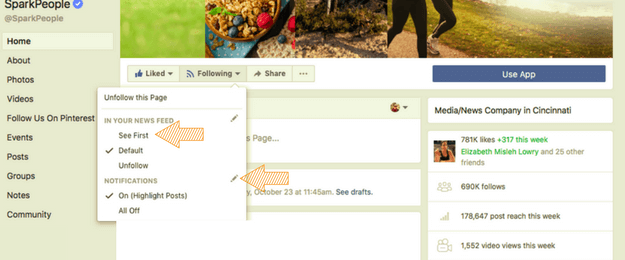
And then you'll see this popup:
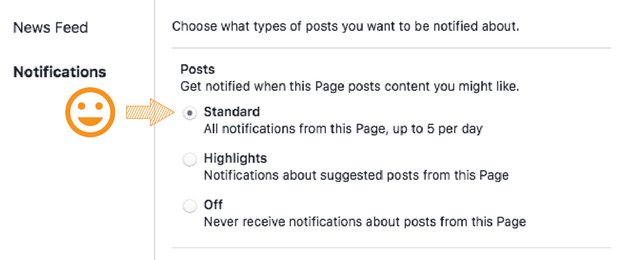
On Mobile:
- Go to our Facebook page, either in a browser or on the Facebook app.
- Underneath the "Use App" button, tap the "Following" icon. You'll be taken to a new screen.
- Flip the button next to "Get Notifications" so that it turns blue.
- To take it a step further and ensure you’re seeing our content, under "In Your Newsfeed," check "See First." Now, you will see our posts when you open Facebook AND you will receive an alert whenever we post from the page.
- Party.
Again, if you're more of a visual person, this might help. To switch it up a little, I used our SparkRecipes facebook page for this example:
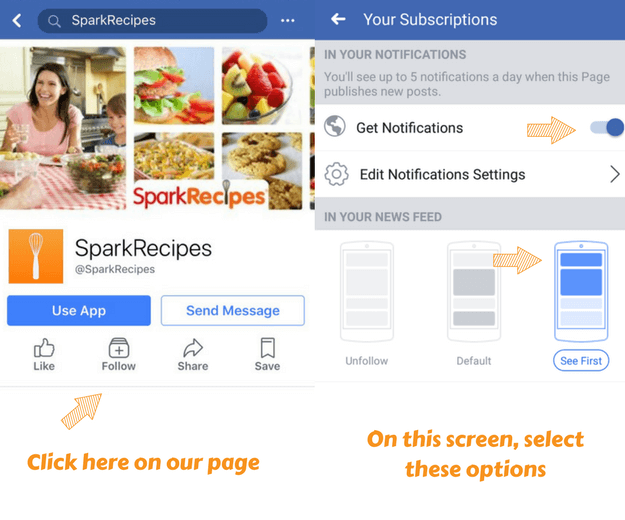
That's it! Super easy, wasn't it?
And if you read all the way to the bottom of this blog, I'll let you in on two other, almost-secret ways to use Facebook to help you reach your goals: - Join our Facebook Group. We launched this group a few months ago (and wrote an awesome blog about why we did it.) The group is a great place to stop in for some motivation while you're browsing Facebook. We can't wait to see you there!
- Share, like and comment on our stories whenever you find something you really like...or would really like to discuss. We've written a little about this in the past, but it boils down to this: if Facebook sees that you like the articles we publish, they're more likely to show these articles to other Facebook users. It's an easy way to spread the spark and support us with our mission to help millions of people to live healthier, happier lives!
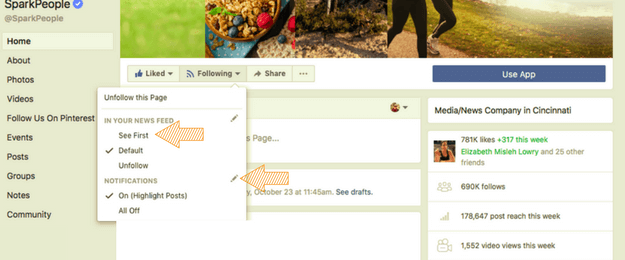
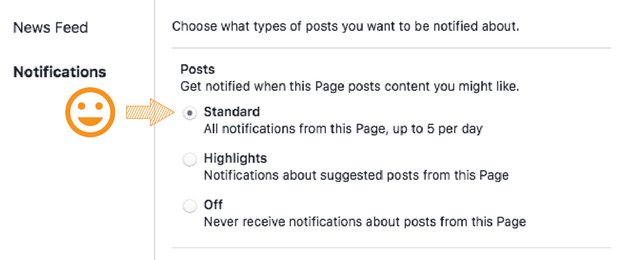
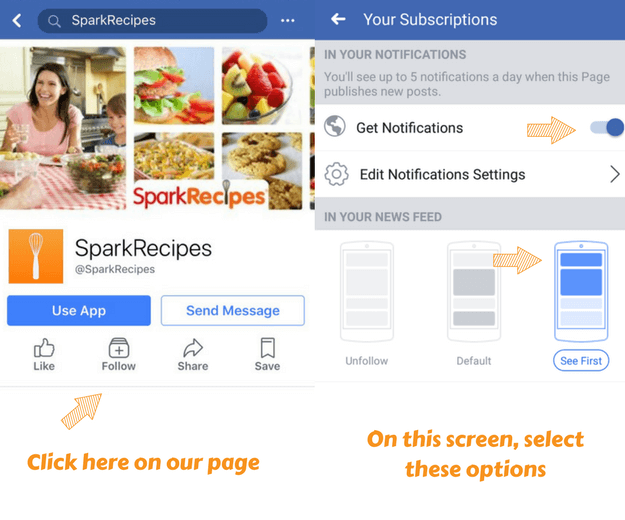



.jpg)










