|
UPDATE 7/15/13: All members can now switch between either calorie calculation option at any time. Here is a link that will help you determine which option is right for you and how to tell which setting is currently active for you. UPDATE 7/15/13: Today we launched this change as optional for all new and existing members. You can switch between either calorie option at any time using your Account Preferences page. We'll update this blog with more information on those details in the coming days. But for those asking, YES, it is now optional! UPDATE 7/12/13: We hear you! We are currently working on changes to make this new feature OPTIONAL for all current and future members. With this change (coming soon), ALL members will have the option to turn this feature on or off at any time! Stay tuned. We will update everyone as soon as that goes into effect. This morning (7/10/13), we launched a much-requested change to your Fitness and Nutrition Trackers that may interest a large percentage of our members, especially those with active jobs or lifestyles—and people currently in weight-maintenance mode. Until now, our Fitness and Nutrition Trackers didn't really communicate with each other. Your daily calorie range assumed you were generally sedentary, and even if you tracked exercise, your Nutrition Tracker didn't take all of those calories burned into account when creating your calorie range. SparkPeople believes so much in the power of even small amounts of consistent exercise that we decided to do more to integrate fitness into our calorie equation. Now we have updated how the Trackers "talk" to one another so that your calorie range will automatically adjust (increase) on the days that you track exercise (calories burned)—IF you adjust your settings to allow for this communication (details on that below). If you don't want this change, there's nothing you need to do. If you are interested in learning more or putting this new feature into action, keep reading. (Note that all new members who create SparkPeople accounts after today (7/10/13) will be in this program by default and cannot switch out of it. For existing members, switching to this new method of tracking is completely optional. However, if you do make the switch, you will not be able to switch back later. Here's how to do it. (We suggest that you read through this post thoroughly to understand how it works before editing your settings.) From your Start Page, click on the "Account/Email Preferences" link in the top left corner. Scroll midway down the page until you see the box labeled "Make Your Calorie Goal Based On Fitness Tracking." Click the orange button that says "Switch to Our New Calorie Calculation."  When the page asks you if you are sure, click "Yes I Am Sure."  The next page asks you to tell us what your daily activity level is like. Please note that this is NOT asking whether or how much you exercise, but how you spend the bulk of your days. This will help us create a daily calorie range that is more accurate for you before we factor exercise into the equation. T If you have an activity tracking device (such as the Fitbit or the BodyMedia armband) synced with your SparkPeople account, select that option for optimal accuracy. Note: While these devices track all calories burned in a day, including your basal metabolic rate (the calories you burn even while sitting still), they only report activity-related calories burned (walking, exercising, etc.) to SparkPeople. Click "Save Your Changes." 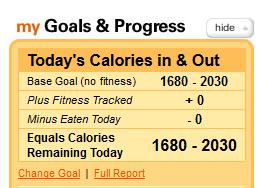 This will return you to your Start Page, and you may notice that your daily calorie goal has changed. (These changes will show up on your Nutrition Tracker as well.) For some people, the calorie goal will be lower than normal since it's no longer assuming that you exercise. For others, the calorie range may be higher, especially if you selected that you have a very active job. This will return you to your Start Page, and you may notice that your daily calorie goal has changed. (These changes will show up on your Nutrition Tracker as well.) For some people, the calorie goal will be lower than normal since it's no longer assuming that you exercise. For others, the calorie range may be higher, especially if you selected that you have a very active job. Now, when you track your fitness (or sync your fitness device) during the day, you'll see your calorie range change to compensate for the calories you have burned. It will increase as you burn additional calories by working out. If you don't work out, then simply eat within the daily calorie range you see on your account. Note that if your workouts vary day to day, your calorie range will vary along with them. The program is set up to allow you to eat more on days that you exercise but still reach your weight-loss or weight-management goals. So is this change right for you? We want to lay out both sides so you can make the best decision. This Approach May Be Better For...
This Approach May Not Be Good For...
We realize that some members will be very excited about this change and others may not be interested. That's why it's optional for all of our existing members to choose the approach that is right for them. Note that at this time, if you do make the switch, you cannot switch back to the old method. We welcome your feedback and questions in the comments below and will do our best to update this post to answer additional questions as they arise. PLEASE READ THE UPDATES AT THE TOP OF THIS BLOG FOR THE MOST UP-TO-DATE AND ACCURATE INFORMATION. THANK YOU! |
Popular Entries
More From SparkPeople
|














