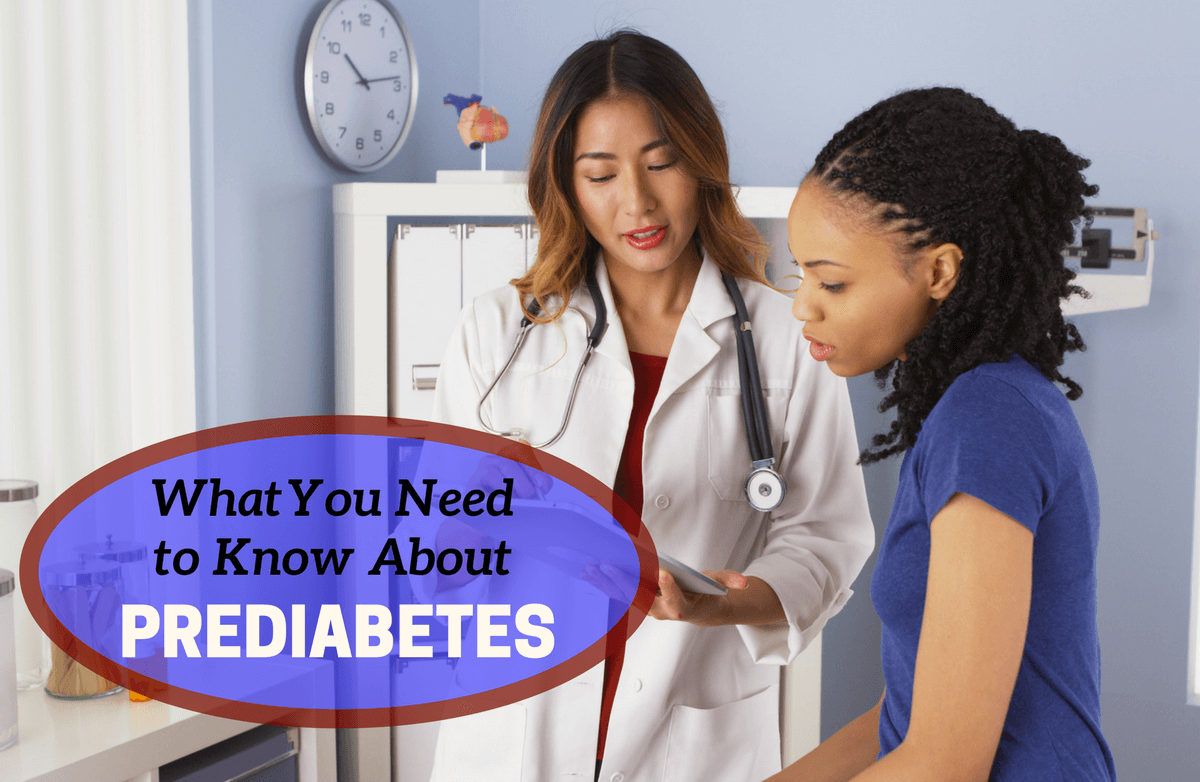|
You may have heard the phrase "sitting is the new smoking." Sure, that might seem a little extreme—after all, the impacts of smoking are a lot more blatant and widely broadcasted—but experts agree that too much extended chair time can add up to some undesirable, and uncomfortable, effects. Of course, the most obvious effect of prolonged sitting is weight gain, or difficulty losing weight. "Sitting all day or for most of the day can contribute to obesity, since we aren’t moving around and burning those extra calories from that movement," says fitness expert Denise Tausig. "Obesity can then lead to many other health issues, such as diabetes and heart disease. Also, sitting can affect your posture, which can create back pain for some people." But while a widening waistline might be the most immediately noticeable effect of sitting, there are plenty of other secondary effects that, over time, can develop into real health issues. Matt Likins, physical therapist with 1st Choice Therapy, says that poor posture is one of the biggest evils of sitting. "Most people don't typically sit up straight in their chairs, but tend to slouch with a rounded upper back in front of the body, which is called 'forward head posture,'" he says. With this position, the weight of the head is no longer resting on the spinal column, but is instead supported by the muscles on the back of the neck. "Unfortunately, the neck muscles are not designed [to support the head], so this posture results in shortening of the muscles, chronic muscle strain and fatigue, and can lead to headaches," Likins points out. "The forward head posture also increases the weight-bearing load on the cervical discs, potentially leading to (or aggravating) disc conditions." Sitting can also aggravate the lower back. Matt Tanneberg, sports chiropractor at Arcadia Health & Wellness Chiropractic, says that sitting puts the most pressure on the discs of the lumbar spine in comparison to standing and lying down. "That excess stress can lead to disc bulges or herniations, which will eventually cause symptoms like pain, leg radiation or digestive issues," he warns. Fortunately, you don't have to sacrifice your health or comfort to be productive at the office. There are some things you can do to remain comfortable at your desk and keep your work from wreaking havoc on your wellness. 9 Tips for Safe, Comfortable Office SeatingPerfect your posture. "Proper, upright posture minimizes stress on spinal structures, properly distributes the weight of your body on the appropriate structures and looks better, too," Likins points out. So, what does proper sitting posture look like? Likins says your shoulders should be over your hips and your head should be squarely over your shoulders. Dr. Tanneberg adds that most of your joints—including the hips, knees, ankles and elbows—should be at 90 degrees. To help you achieve that proper posture, Likins recommends using a lumbar support cushion to apply slight forward pressure into the small of your back. Another approach is to sit on a surface that is tilted slightly forward, which will roll your pelvis slightly forward to create a proper lumbar curve, or lordosis. Likins adds that even if you are sitting in perfect posture, it is still important to get up frequently and move about—and even more so if you already have neck or back issues. Choose the right chair. Many of today's ergonomic office chairs will allow you to tilt the seat forward, and may even offer built-in lumbar support to ensure proper posture. Dr. Tannerberg says it's important to choose a chair with the right seat depth for your frame. "The lumbar support of the chair needs to hit you in the small of your back," he says. "If the depth of the seat is too long, your lower back will not hit the back of the chair." Sit on a stability ball. When working at her desk, Denise trades a standard office chair for a stability ball, which helps her maintain proper posture and stay comfortable. "Sitting on a ball helps to eliminate the back pain that I typically get when sitting in a regular chair," she says. "It also allows me to take more frequent breaks to focus on engaging my core while sitting." Bringing new meaning to multi-tasking, Denise also does some simple stability ball exercises, like hip rotations, and crunches, as she works. Position your computer monitor. You may not even realize you're doing it, but if you're craning your neck or squinting to better see your computer screen, that could result in neck, back and shoulder pain or eye strain over time. Place your monitor at a distance and angle where you can comfortably view it without straining. The American Optometric Association (AOA) recommends positioning the computer screen at 15 to 20 degrees below eye level (about four or five inches) as measured from the center of the screen and 20 to 28 inches from the eyes. Set a timer. Denise sets a timer that goes off every hour, reminding her to get up and move. For five to 10 minutes, she might stretch, get up and walk around or go up and down the stairs a few times—anything that activates her muscles and gets her blood flowing. "This not only helps to get me moving, but it also helps me focus more on my work and gives my eyes a good break from the computer screen," she says. Consider a standing desk. While you don't have to stand all day long, a few vertical stints throughout the day could provide big health and wellness dividends. Dr. Tanneberg says these so-called "active desks" have been shown to boost metabolism, reduce chances of obesity and prevent back pain. "One of the most stressful positions for discs in your lower back is sitting," he says. "With standing, you are putting less pressure on your lumbar discs. Standing and moving around should help to alleviate the low back pain caused by pressure on your lumbar discs." Ensure proper lighting. Computer Vision Syndrome (CVS), also known as digital eye strain, often becomes an issue after extended periods of viewing a computer screen. Symptoms can include strained, tired, burning or itchy eyes, or sensitivity to light. To prevent discomfort in your peepers, the AOA says it's important to minimize glare on your computer screen, which can often be caused by light from windows or fluorescent overhead bulbs. Instead, it's best to use a desk lamp with low-wattage bulbs. Use a headset. If your job calls for you to be on the phone for extended periods of time, plug into a headset to make those conversations more comfortable. Using a physical handset or cell phone frequently throughout the day can cause you to tilt your head and cradle the device in the crook of your neck—especially if you tend to talk while multitasking—which can cause neck strain and pain. Don't cross your legs. For many of us, crossing our legs while sitting is a natural impulse. While it's okay to occasionally sit that way, doing so for extended periods of time may have some unwanted effects. Some studies have shown that crossing the legs at the knee can cause a temporary increase in blood pressure, and could increase the chances of deep vein thrombosis in people who are already at high risk of blood clots. Extended sitting sessions are often linked to stiffness, soreness and even weight gain, but a long day at the office doesn't have to take a physical toll. By taking a few smart precautions, you can stay productive while remaining comfortable at your desk. |
More From SparkPeople
|


.jpg)

.png)