|
Good morning, SparkPeople! We've been hard at work revamping some of your favorite SparkPeople features to make them more fun and useful. Today we are happy to announce an update to your Friend Feed. If you're not familiar with it, your Friend Feed shows you the recent activity of your SparkFriends: things like new blog posts they've made, their status updates, and even when they've won a trophy. You can find a shortened view of your Friend Feed in Step 3 on your Start page, or see it in full by clicking "Friend Feed" under the "Community" tab at the top of the site. Here's what you'll notice in the newly redesigned Friend Feed: 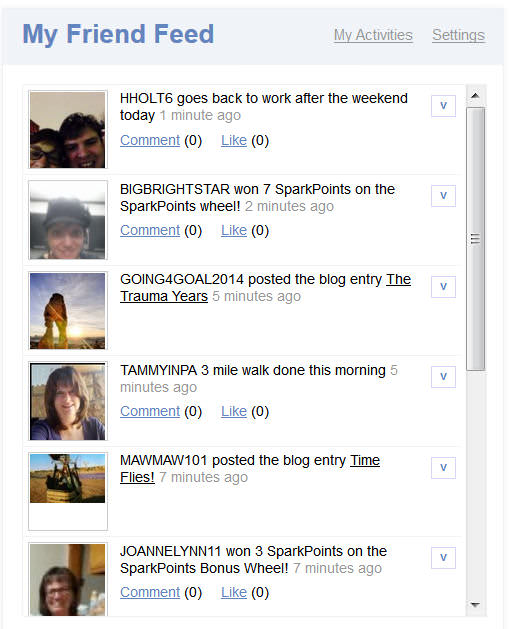
We hope that you enjoy these new Friend Feed enhancements. Please share your comments or feedback below—and be on the lookout for even more SparkPeople updates in the near future! UPDATE 2/13/14: Thanks for the feedback! We have added some constrasting color to the main Friend Feed page to help offset each update from the next. To answer a few of the other questions/concerns in the comments: You can easily hide all fitness from your feed by using the dropdown option shown and explained above. Also, all blog entries are still underlined--just like they used to be--so you should be able to see those just like you always have. We understand that any changes can be difficult when you're used to things a certain way. Thank you for your understanding and your feedback. |
Popular Entries
More From SparkPeople
|

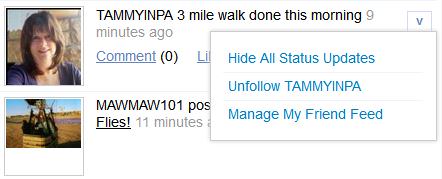


.png)











