|
Some of you may not know, but I am a techno-nerd. I find this to be a positive though, as technology has really improved the way we do things and has introduced a lot of new and fun ways to do things, including fitness. Keeping up with my techno-nerd ways, I purchased an iPhone a couple years ago and actually wasn't sure I would like it, but now I can't imagine parting with it. I always have it with me and I love to try out new apps when I get a chance.
This week I am sharing with you my reviews of four iPhone fitness apps that I have found to be fun and helpful. If you go to a gym, then this might be the app for you. This app is packed full of features, which include: at least 280 exercises (you can also add your own), 52 workout routines (again, you can also add your own), the ability to track your workouts (sets, reps , weight & 1 rep max) and body measurements, videos and instructions for each exercise, and it has a built-in music player. Pros: There are many pros for this app! The fact that it includes a lot of features is a huge plus in my book (or phone). Some of the specific pros of this app include: videos and instructions on how to perform the exercises, a body map that gives you exercises to work a particular muscle, the ability to track a large variety of things, you can take pictures of your own exercises, and that you can play your music within this app. Cons: This app is limited to gym machine exercises only (hence the name, GymGoal), although you are able to add your own. While you can take pictures of exercises that you add, you cannot add video. As I mentioned as a "pro" for this app, it has a lot of features, which may be too much for some people and could make it confusing at first. Bottom Line: If you go to the gym and would like to have video or instructions for how to perform certain exercises or would like to have an easy way to track those types of exercises, then this is a great app for the price.  Pedometer 24/7 ($0.99)
Pedometer 24/7 ($0.99)The Pedometer 24/7 app is pretty basic, but is a handy tool all in your iPhone. If you don't have a pedometer yet, but you have an iPhone, then this might be a fun app for you to try. Even though this is what I consider to be a basic app, it has plenty of cool features. Some of the features included in this app are: an automatic timer that stops when you stop walking and resumes when you start walking again, measures the distance you walked/ran, the screen will automatically turn off when it is put in your pocket to save battery life, a history chart, a graph to show your progress, a sensitivity scale where you can adjust the app properly, and you can play your music within the app. Pros: I like that this app is not complicated at all. It is a quick set-up and you can start using it once you enter height and weight. As you use the app, you see the number of steps you have taken, the speed, distance, and amount of calories burned. While I wasn't able to check the accuracy of the amount of calories burned on this app, the speed and distance were surprisingly pretty accurate. The history chart and graph are really fun features to view your progress and are definitely a "bonus" to this fun app. Cons: Really, my only complaint about this app is that it stops running if you receive a phone call or text message. While I was testing this app one day, I received a few text messages on my walk and I didn't think that it would matter. When I got home and checked the app, it had been stopped and did not calculate anything from the time I received the first text. So if you use this app, just be aware that you will have to restart the app if you receive a phone call or text message. Bottom Line: I really like this app, especially for the price and what you get! If you are in the market for a pedometer, just wondering how many steps you are taking in a day, or are wondering what distance you are walking in a day, I would recommend this app.  Cadence ($4.99)
Cadence ($4.99)Are you looking for an app that will assign the beats per minute to each of your songs? Look no further! This app is just what you are looking for. While this app is one of the pricier apps that I tried, it does a great job in going through your music library and assigning the BPM's for each song listed. This is a pretty basic app in regards to features for you to use, but it is pretty impressive when you start using it. Pros: This app has a quick and easy set-up. Once you have run the app to go through your music library, each song is assigned a BPM. If for some reason you notice the BPM is incorrect, you can correct it yourself using a tapping feature that will help you assign the correct BPM and override the incorrect BPM. You can also run this app in the background and use another app at the same time (works like the iPod feature on your phone running in the background). To find songs with a certain BPM, you just need to click on the slider on the app to the BPM that you want and click the play button. It will then play all songs with that BPM. It's that simple! Cons: So far, I haven't been able to find any cons about this app other than price. $4.99 may seem like a high price tag for an app, but the app gets the job done just as it advertises. Bottom Line: If you are a runner or someone who does cardio and wants or needs to have a certain tempo, then I would recommend this app as it will do the work for you. This is one of my favorite apps that I reviewed. It has a large variety of yoga poses (over 200), which include videos, instructions, soothing music, the ability to either choose a pre-made program, or make one of your own by selecting various poses. Pros: This app includes over 200 yoga poses and has videos and instructions for them. I like the fact that I have the choice to select one of the pre-made programs or to make up my own program. The All-in Yoga app also has 4 different levels for the programs: beginner, intermediate, advanced, and guru. So there is something for all levels and range from 12 - 89 minutes each. You can also view all poses individually, which is something I would recommend for beginners. Cons: During the pre-made programs, once you start, you are able to press pause, but if you exit the app for any reason, you have to start the program all over. You can't start back up where you left off and you aren't able to fast forward to get back to that spot. Bottom Line: Overall, this is a great app, but for people just starting yoga, I would recommend reviewing some of the poses and how to do them before starting a program. The features of this app are great and easily adjustable to your needs and I believe can only get better over time as it gets updated. This is definitely one app that I will continue using and would recommend to anyone interested in yoga. Do you have any of these apps on your iPhone? Which iPhone fitness apps are your favorite? |
More From SparkPeople
|











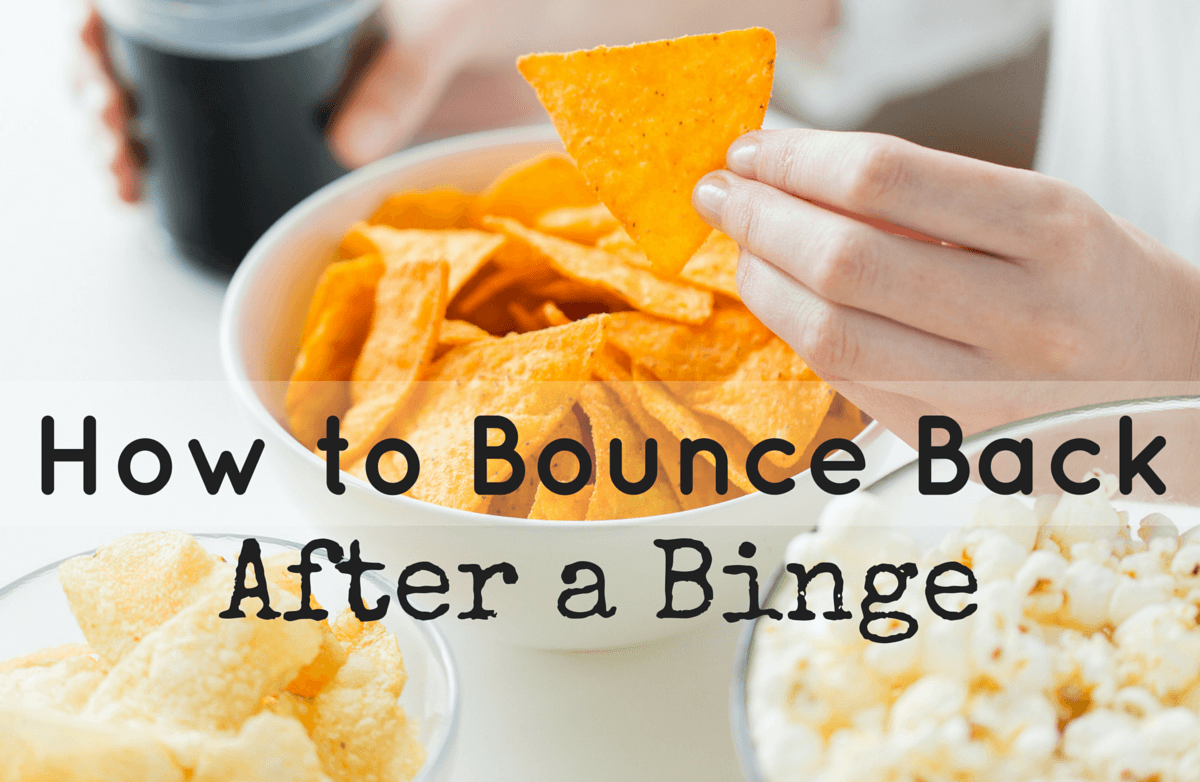
.jpg)


